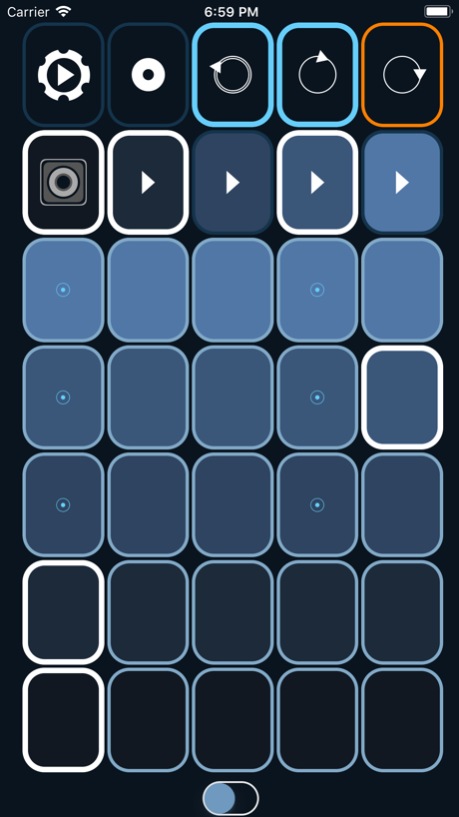moodscaper LE 1.0.1
Continue to app
Free Version
Publisher Description
Moodscaper LE is a "Light Edition" of the moodscaper app that comes loaded with one sample "light" mood. The full version of the app comes with five different moods.
Moodscaper LE is also an easy to use instrument for creating epic-sounding pads and effects as part of a larger iPad-based music-making setup.
Main features:
· Unique generative atmospheric sample-based instrument
· Simple user interface
· Sleep timer
· A single scale-based mood (full version has 5!)
· Variable dynamics - from mellow and sparse to full-on drama!
· Three loopers with optional sync
· Provides tasteful auto-accompaniment to your playing in realtime or in loops
· Hints displayed on keys that should sound good with root notes or chords
· Samples are randomly stacked for a bigger sound with more variation
· Effects section with filter, dual-delay and reverb
· Effects tweaks can be recorded in loopers
· Additional 20 key instrument for each mood
· IAA support (as a generator) with no special setup required
For more information, a downloadable manual, demos and support, please visit www.moodscaper.com
Thanks and happy moodscaping!
Nov 15, 2018
Version 1.0.1
IAA stability improvements.
About moodscaper LE
moodscaper LE is a free app for iOS published in the Audio File Players list of apps, part of Audio & Multimedia.
The company that develops moodscaper LE is Rob Jackson. The latest version released by its developer is 1.0.1.
To install moodscaper LE on your iOS device, just click the green Continue To App button above to start the installation process. The app is listed on our website since 2018-11-15 and was downloaded 9 times. We have already checked if the download link is safe, however for your own protection we recommend that you scan the downloaded app with your antivirus. Your antivirus may detect the moodscaper LE as malware if the download link is broken.
How to install moodscaper LE on your iOS device:
- Click on the Continue To App button on our website. This will redirect you to the App Store.
- Once the moodscaper LE is shown in the iTunes listing of your iOS device, you can start its download and installation. Tap on the GET button to the right of the app to start downloading it.
- If you are not logged-in the iOS appstore app, you'll be prompted for your your Apple ID and/or password.
- After moodscaper LE is downloaded, you'll see an INSTALL button to the right. Tap on it to start the actual installation of the iOS app.
- Once installation is finished you can tap on the OPEN button to start it. Its icon will also be added to your device home screen.